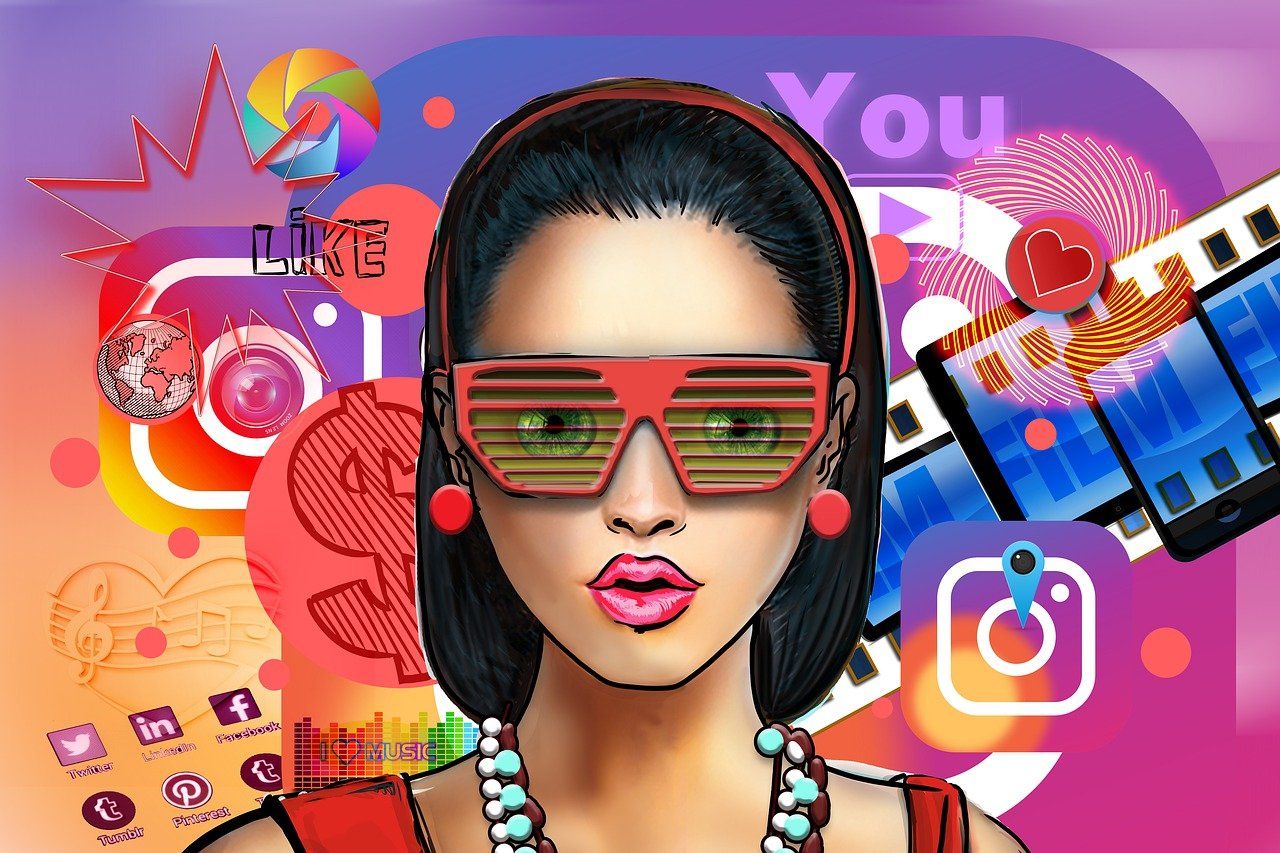Windows 11 has introduced an innovative AI feature known as "Recall," set to impact how users interact with their PCs. This new capability is designed to provide a comprehensive and searchable history of your digital interactions, capturing everything from document edits and video views to web browsing details. As technology forges ahead, Recall aims to enhance productivity and organization by making the computer not just a tool for input, but also a dynamic archive of your digital life.
Windows 11's Recall Feature
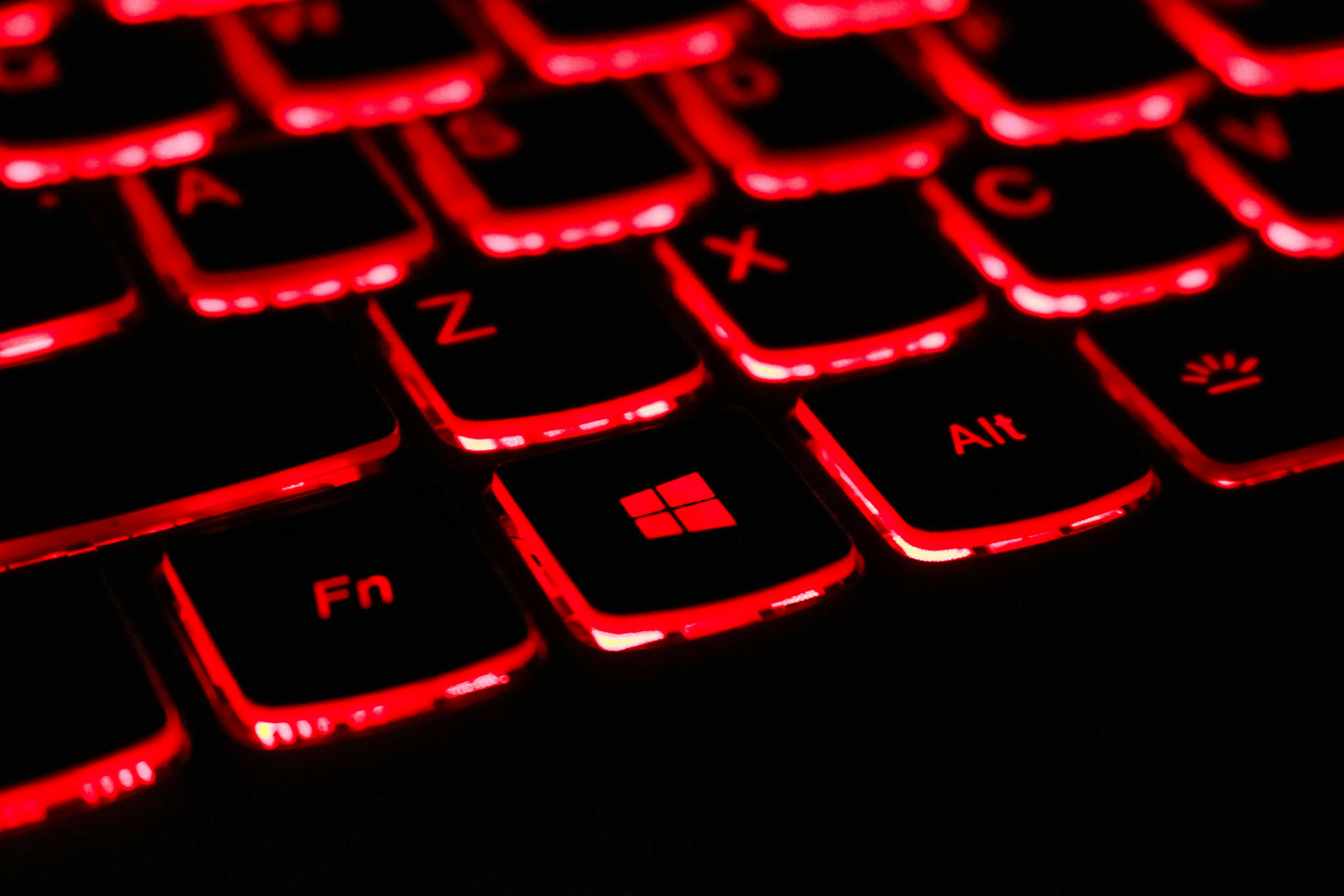
Photo by Jeff Hardi on Unsplash
Definition and Primary Functionality
Windows 11 introduces a groundbreaking AI tool known as Recall. This feature, integrated directly into the system, acts as a dynamic record keeper of all activities performed on your PC. Recall functions almost like a photographic memory for your computer, capturing snapshots of your digital interactions. Whether you are browsing websites, participating in digital meetings, or utilizing applications, Recall meticulously logs every moment. This extensive recording capability enables users to peruse past activities with ease, facilitating a powerful search mechanism that uses natural language queries.
Compatibility Requirements
Recall is not universally available for all Windows 11 users. Its compatibility is limited to a specific subset of systems known as Copilot+ PCs, which are equipped with the necessary hardware to support the Recall function. These systems must include Qualcomm’s Snapdragon X Elite chips that embed a neural processing unit (NPU) crucial for managing Recall’s operations. Furthermore, potential users are expected to meet minimum hardware requirements, which include at least 16GB of RAM and 256GB of storage with 50GB specifically allocated for Recall’s use. Ensuring hardware compatibility is key to utilizing Recall, reflecting Microsoft’s emphasis on providing robust and secure AI-powered experiences within its ecosystem.
Functional Capabilities of Recall
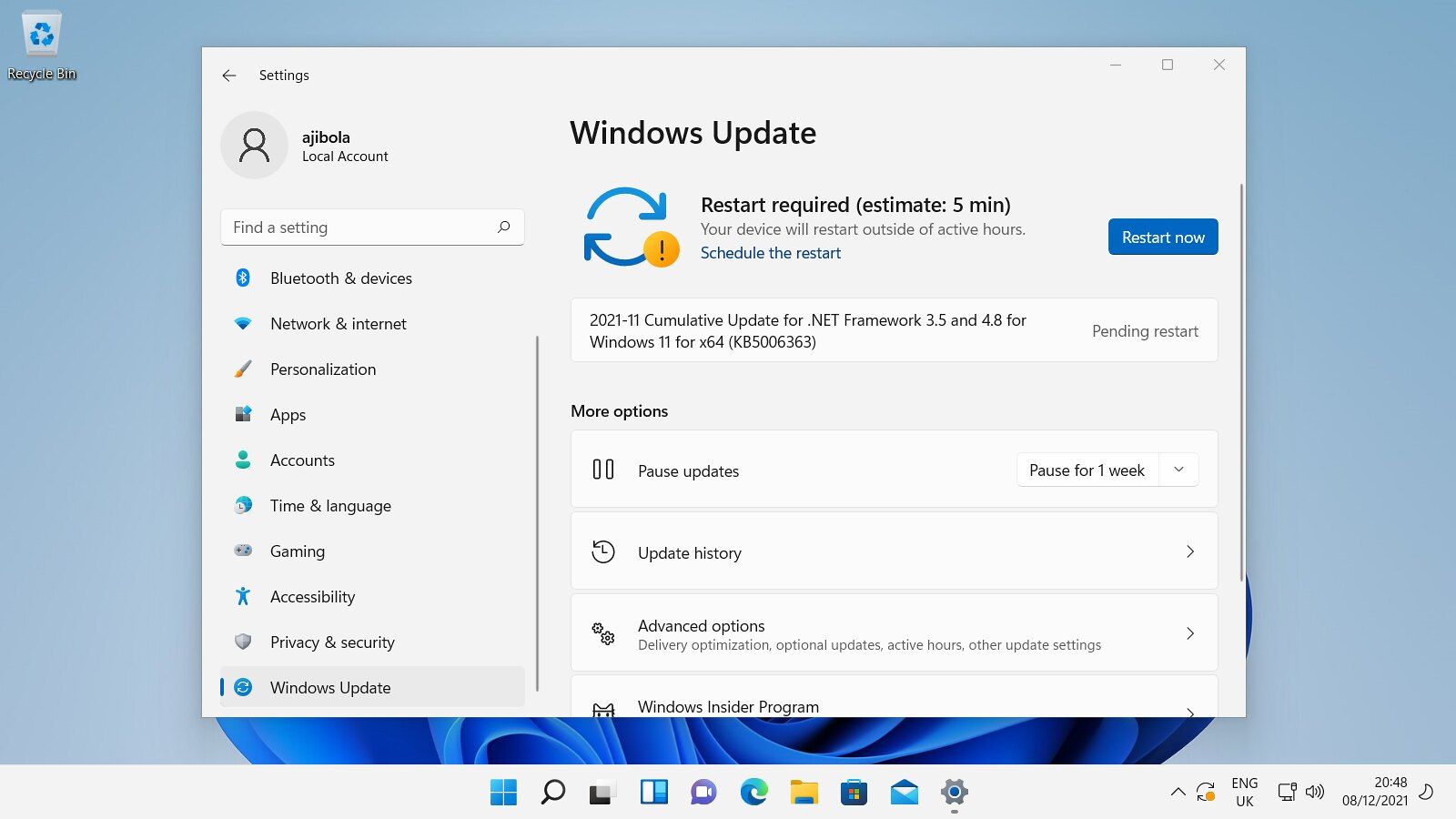
"Windows 11" by okubax is licensed under CC BY 2.0.
Comprehensive Data Recording
One of the standout features of the Recall function is its comprehensive data recording capability. Recall captures and stores snapshots of user activities, detailing interactions within apps, websites visited, documents opened, and multimedia content viewed. These snapshots are encrypted and stored locally on the device, making them accessible exclusively to the user. This method of recording ensures that users can revisit any part of their digital history on their PC and obtain a full context of their past activities. The feature operates continuously in the background, seamlessly cataloging each action without interrupting the user's current tasks.
Search and Retrieval Functions
The Recall feature shines brightly with its potent search and retrieval functionalities. It enables users to execute searches using straightforward natural language queries, allowing for easy navigation through their digital histories. Users can look up specific documents, revisit websites, or playback portions of digital meetings. The search function is facilitated by AI enhancements that interpret user queries intelligently, presenting relevant snapshots and activities that match the search criteria. Moreover, the interface provides a timeline view, further simplifying the process of finding specific activities or time-marked events.
User Interface and Usability
Microsoft has designed Recall’s user interface to be intuitive and user-friendly, directly accessible via a dedicated icon in the Windows 11 taskbar. This accessibility ensures that users can quickly engage with the feature without navigating through complex menus. The Recall interface includes a simple search bar and a visually organized display of search results, which can show text or images from user activities. Settings options allow users, at their discretion, to specify what the PC should record and what should be excluded, ensuring a customized and secure user experience. Moreover, users have control over the data storage duration and can manage the quantity of data Recall retains.
Privacy and Security Implications

Photo by Dan Nelson on Unsplash
Encryption and Data Safety
Windows 11's Recall AI feature includes significant measures aimed at safeguarding user data through encryption and restricted access, emphasizing privacy and security. The snapshots captured by Recall are encrypted and tied to the user's profile on the device. This means that only the user with access to that particular profile can view the screenshots, ensuring that data remains private and secure on the local device without external transmission. Additionally, the information is stored exclusively on the device's hard drive, away from any cloud-based vulnerabilities which might be exploited by external threats. These security features highlight Microsoft's commitment to prioritizing user privacy while integrating advanced technological capabilities in its systems.
Privacy Settings and Customization
Despite robust encryption measures, the customization of privacy settings forms a crucial part of managing Windows 11's Recall feature. Users can navigate within the system settings to specify what types of data Recall should capture and which applications or websites should be excluded from being tracked. Importantly, sensitive activities such as browsing in Edge’s InPrivate mode are automatically excluded from Recall snapshots. Users have the autonomy to adjust these settings, enabling a tailored usage experience that aligns with personal privacy standards and prevents unpreferred data storage.
Potential Risks and User Concerns
However, potential risks and user concerns persist, notably regarding the all-encompassing nature of the Recall AI feature, where virtually everything done on the PC is recorded. This raises questions about inadvertent data capture and privacy exposure. Users are particularly concerned about the possibility of passwords and sensitive documents being accessible within the local storage if proper precautions are not implemented. Additionally, if access to the device is compromised, the stored data could potentially be exposed. Microsoft addresses these concerns by allowing users to delete specific data sectors and by providing secure encryption, but the effectiveness of these measures will depend on user vigilance and proper setup.
Comparison to Previous and Competing Technologies

Photo by Tadas Sar on Unsplash
Similarities and Differences with Windows Timeline
Recall in Windows 11 evolves from the discontinued Timeline feature of Windows 10 but with greater capabilities and integration. Unlike Timeline, which primarily offered activity history, Recall leverages AI to provide a more comprehensive and searchable history across multiple applications and usage contexts. It offers deeper functionality including the capability to retrieve specific user interactions over time, significantly expanding beyond the simpler chronological tracking of Timeline.
Comparison with Apple's Time Machine and Other Competitors
Recall’s functionality can be paralleled with Apple's Time Machine in terms of offering a backwards navigational experience through user data. However, while Time Machine focuses more on backup and restoration functions from external drives, Recall provides an AI-enhanced review of on-device activities, supported by powerful hardware specs like Snapdragon’s NPU. Compared to third-party apps like Mac’s Rewind, the Recall AI feature is deeply integrated into the Windows system, offering native support that enhances performance and security. This integration showcases Microsoft's ambition to lead in creating highly intelligent, user-centric computing experiences, superior to existing technologies by blending advanced AI capabilities with essential privacy controls and robust data management.
Windows Recall's Industry Impact

Image by Mohamed Hassan from Pixabay
Expected Changes to PC Usage and User Experience
The introduction of Windows 11's Recall feature could transform how users interact with their PCs by providing a photographic memory of all activities performed. This functionality will enable users to effortlessly navigate through their past actions, whether for productivity, creative tasks, or casual browsing. The ability to recall any document, website visit, or application usage with a simple search query will streamline workflows and enhance multitasking.
Moreover, Recall will likely redefine user expectations of PC performance, demanding more robust hardware specifications to handle continuous data recording without affecting system performance. As users grow accustomed to these capabilities, the demand for higher performance, large storage solutions, and enhanced security measures will rise, pushing hardware manufacturers to innovate further.
Impact on AI Advancement and Personal Computing
Windows 11’s Recall feature typifies a major leap in integrating AI capabilities within personal computing. By continuously recording and analyzing user interactions, Recall pushes the boundary of predictive analytics and personal assistance, transforming PCs into proactive tools that offer recommendations and retrieve information contextually. This may also spark advancements in AI ethics, privacy, and data security as users will be generating large volumes of sensitive data that need to be managed responsibly.
From an industry perspective, the integration of such AI features could accelerate the development of new AI-driven applications, urging software developers to create programs that can take advantage of the detailed recall abilities. This shift is expected to ripple across the personal computing landscape, encouraging more AI-focused innovations and possibly setting new standards for what consumers expect from their computing devices. The future implications for industries reliant on digital tools are vast, from enhancing educational tools to refining creative suites that remember user preferences and project histories. This could ultimately lead to a more intuitive, efficient, and personalized computing experience broadly adopted across various sectors.