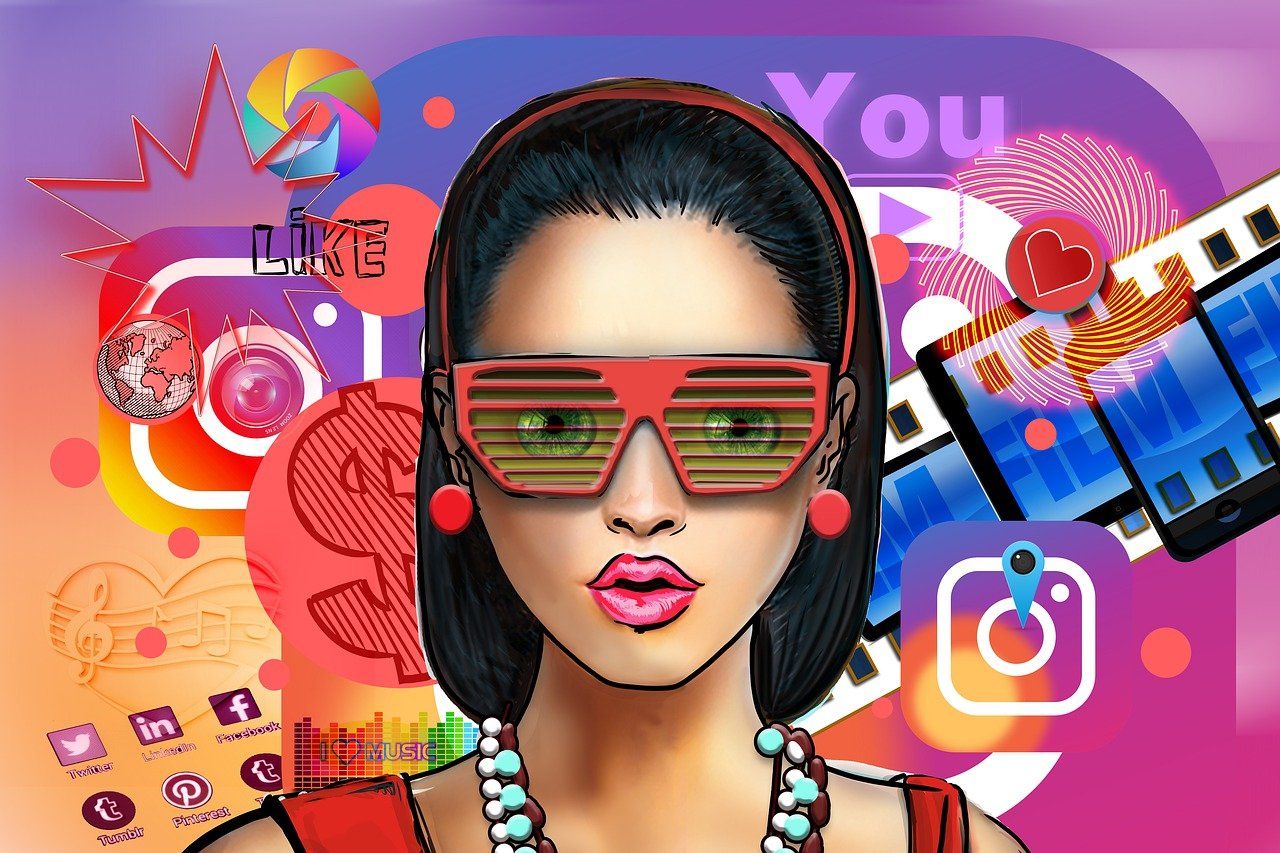The Amazon Echo Hub is like the Swiss Army knife of smart home devices. It is essentially a personal assistant, a DJ, and a home security guard, all rolled into one sleek little gadget on your countertop. This smart speaker isn’t just about playing your favorite tunes; it's a command center for your entire smart home. It listens, responds, and even anticipates your needs.
Features
Voice Control Capabilities
The Amazon Echo Hub stands out for its voice control capabilities, cementing its place as a central figure in the realm of smart home devices. Powered by Amazon's renowned virtual assistant, Alexa, it can perform a plethora of tasks on mere vocal commands. Users can ask Alexa to play music, provide weather updates, read news, set alarms, and even tell jokes. What sets the Echo Hub apart is its ability to understand and process natural language, making interactions seamless and intuitive. This feature significantly lowers the learning curve, allowing users to master the device's functionality with ease.
Smart Home Integration
One of the Echo Hub's most compelling features is its compatibility with a wide range of smart home devices. It can easily become the nerve center of your smart home ecosystem, controlling everything from smart bulbs and plugs to thermostats and security cameras. Setting up these devices via the Alexa app is straightforward, and once connected, you can manage your entire home with simple voice commands. This integration promotes a level of convenience and accessibility that is hard to match, making everyday routines like turning off lights or adjusting the thermostat effortless.
Sound Quality
The Echo Hub doesn't just talk the talk, it walks the walk, especially when it comes to sound quality. It is equipped with premium speakers that deliver clear, room-filling sound. Whether you're listening to your favorite music, catching up on podcasts, or getting the latest news updates, the Echo Hub ensures an enjoyable listening experience. The device also features Dolby technology which enhances audio clarity and adds depth to the music, making it not just a smart home device but a top-tier smart speaker as well.
Functionality

Setting Up the Device
Getting the Amazon Echo Hub up and running is a straightforward process, designed to get you connected with minimal fuss. First, you will need to plug in the device and wait for the light ring to turn orange, indicating that it's ready for setup. Next, download and open the Alexa app on your smartphone, select ‘Add Device’, and follow the onscreen instructions. The setup involves connecting the Echo Hub to your Wi-Fi network and possibly signing into your Amazon account. The simplicity of this process means you can jump right into exploring the Echo Hub’s capabilities without any technical headaches.
Navigation and Commands
Navigating the features and functionalities of the Amazon Echo Hub is a breeze, thanks to the intuitive voice commands and the user-friendly Alexa app. You can summon Alexa with a simple wake word (default is "Alexa") and issue commands or ask questions. The device can recognize voices from across the room, even in noisy environments or while playing music, thanks to its far-field voice recognition technology. For those who prefer not to use voice commands, the Alexa app offers a comprehensive control panel for managing settings, preferences, and connected devices.
Customizable Settings
The Echo Hub places a strong emphasis on personalization, offering a wide range of customizable settings to tailor the device to your preferences. Through the Alexa app, users can change the wake word, adjust the EQ settings of the speaker to enhance audio playback, and configure routines for automating daily tasks. For example, you can set up a morning routine that turns on your smart coffee maker, reads out the day’s forecast, and plays your favorite playlist as you start your day. Additionally, with the option to create and recognize individual voice profiles, the Echo Hub can deliver personalized experiences, such as playing specific playlists or providing commute times, based on who is speaking to it. This level of customization enhances user experience, making the Echo Hub not just a device, but a valuable assistant tuned to your lifestyle.
Pros and Cons

Advantages
The Amazon Echo Hub brings a lot to the table for tech-savvy users and beginners alike. Here are some key benefits:
- Integrated Smart Home Control: The Echo Hub serves as a central unit for controlling a variety of smart home devices. Lights, thermostats, cameras, and more can be managed directly from the Hub's interface, making it a cornerstone of any smart home ecosystem.
- Voice-Activated Convenience: With Alexa at its core, the Echo Hub offers hands-free control over your environment. Whether you're setting timers while cooking, checking the weather, or playing music, voice commands make it all effortless.
- Visual Interaction: Unlike its predecessors and many competitors, the Echo Hub includes a screen. This adds a visual element to your interactions, from video calls and streaming to simply displaying the time and weather.
- Routine Customization: One of the cooler aspects of the Echo Hub is its ability to create routines. With a few taps, you can automate a series of actions like dimming the lights and playing your favorite playlist as soon as you say "Alexa, I'm home."
- Robust Security Features: The Echo Hub enhances home security with features like Guard Plus, which listens for sounds of trouble when you're away and can alert you or even contact authorities.
Drawbacks
Despite its strengths, the Echo Hub isn't without its flaws. Here are a few aspects to consider before committing:
- Privacy Concerns: As with many smart devices, the Echo Hub raises some eyebrows regarding data handling and privacy. The device is always listening for the wake word, which might worry some users about potential eavesdropping.
- Screen Size: While the inclusion of a screen is generally a positive, some users may find it too small for comfortable viewing, especially from a distance. This can limit its effectiveness for some of the more visual functionalities.
- Dependency on Other Devices: While the Echo Hub aims to centralize control of your smart home, its effectiveness is somewhat diminished if you don't already have compatible devices. This may necessitate additional investments.
- Learning Curve: For those not tech-savvy, the breadth of features available on the Echo Hub can be overwhelming. Setting up routines and integrating various devices might take some getting used to.
Comparisons
When considering the Echo Hub, it's essential to see how it stacks up against its competitors. Let's compare it to other popular smart speaker devices to give you a clearer picture of what you're getting.
The immediate comparison is often with Google's Nest Hub and Apple's HomePod. The Google Nest Hub shares many features with the Echo Hub, including a visual display and integrated smart home control. However, where the Echo Hub excels is in the sheer volume of compatible devices and the flexibility of Alexa, which many find to be more adaptable and user-friendly than Google Assistant.
On the Apple side, the HomePod offers superb sound quality and seamless integration with iOS devices, making it a favorite among Apple users. Yet, it lacks a display, which can limit interaction types and overall functionality compared to the Echo Hub.
Another point of comparison is the ecosystem lock-in. The Echo Hub integrates well within the expansive Amazon ecosystem, including Fire TV, Amazon Music, and more. However, this could be a double-edged sword if you're not fully committed to Amazon's ecosystem, as it may limit your choices in terms of compatible devices and services.
Ultimately, the decision comes down to what you prioritize in a smart home device. If central control, versatility, and visual interaction top your list, the Amazon Echo Hub is a compelling choice. However, if privacy, sound quality, or ecosystem compatibility are your main concerns, exploring alternatives might be worthwhile.